The process of working out exactly what I want to build after deciding it was time to finally build myself an arcade machine is a complicated one. There’s a massive number of decisions to be made, like what kind of machine, what kind of games it’ll play, what sort of controls need to be in it, etc… There’s no shortage of ideas online, although a lot of them are bad. A lot of people have no aesthetic or ergonomic sense, it seems. Although mine would be in the “home theater”, which is pretty much geek central, I don’t want too much “OMG, arcade machine!!” bling.
My primary requirements, at least right now, are emulating classic arcade games. These are the ones I like to play, and its a good starting point.
Most of the games I like to play are single player, some are two. A few among my favorites (like Gauntlet) are four player, and I’d like to be able to play them that way. Most use a joystick and a couple buttons, but some of my old favorites, like Quantum, Centipede, and Crystal Castles use a trackball. Some use spinners, but I think those can be made to work with a trackball.
Among the earlier classic games, too, there are both “horizontal” and “vertical” games — depending on if the monitor in the cabinet was portrait or landscape. For whatever reason, most real early games had the monitors on their side and are vertical. I’ve seen some very cool (if overly complex) cabinets that actually rotate the monitor when switching games, but generally speaking that means you end up wasting the side of the screen one way or another. The problem is particularly bad with newer 16:9 monitors, as most arcade ones were either 4:3 or 5:4.
I’ve realized with the requirements I have laid out, that my best option is actually a 4-player cocktail cabinet. There’s a few companies that have made modified versions of the traditional Midway cocktail cabinet, a few in the US but mostly in the UK. The long-side of the cabinet has a long control panel with two more joysticks and buttons. That’s pretty cool, because you can play vertical standard or cocktail games at either end of the table, or horizontal games along the long side of the table. They basically look like this:

Its a best-of-both-worlds design, I think. It gives me the ability to play horizontal and vertical games, but the small control panels mean you can’t really squeeze in much in the way of controls, especially without getting cramped. And, there’s really only two options I’ve found for companies that sell them. The two companies are North Coast Custom Arcade with its Ultimate Cocktail 3 cabinet, and Rec Room Master’s Xtension Classic Cocktail cabinet.
There are pros and cons of each. My primary concern with North Coast’s option is that its got small control panels. I don’t think I could really manage to squeeze in, say, a trackball. The Xtension cabinet has much bigger control panels, 8″ deep instead of 6″ or less, which opens up some options for me. Unfortunately it uses a 16:9 screen which means basically wasting most of the screen all the time. Some emulators, like MAME, can put bezel or marquee graphics in the empty space, so it wont’ look stupid but it’ll be wasted.
But, I really want to figure out how I can get a trackball on the unit, so I fired up Visio and tried laying things out. I’ve settled on the Ultimarc Ultrastik360 for joysticks, for reasons I’ll discuss in another post, and their trackball.
The good news is, I can make it fit:
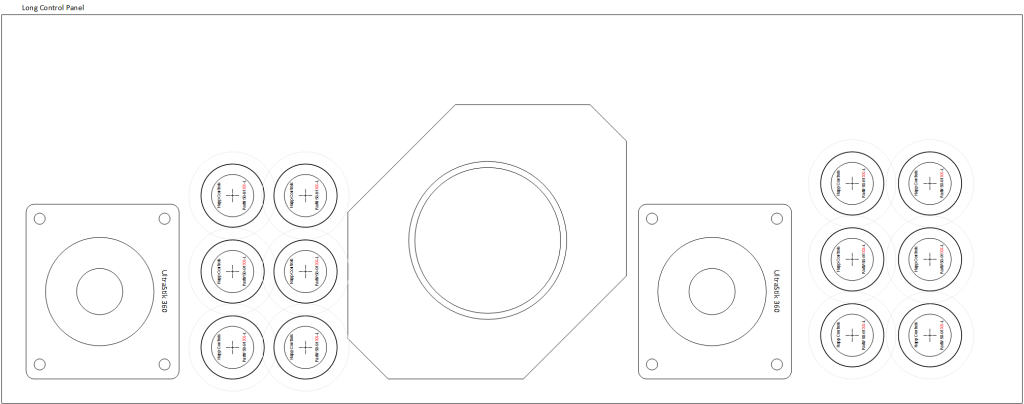
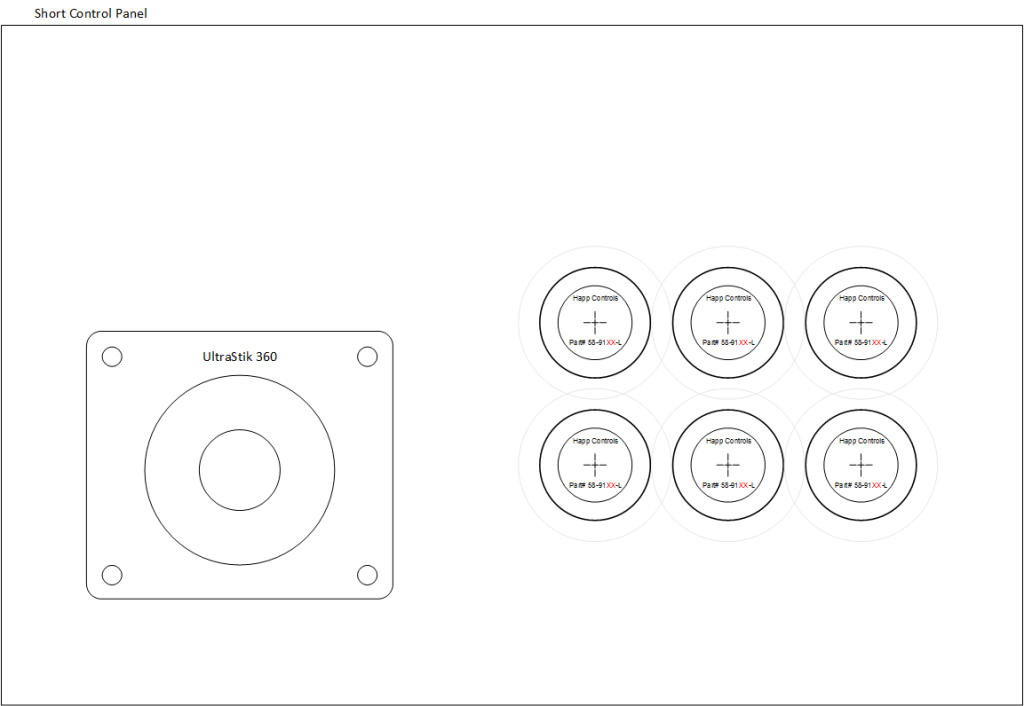
The end panels are actually bigger than I need, although I think there’ll need to be a couple of other buttons (start, etc), too. But the controls fit.
The size of the trackball, though, means I basically can’t fit six buttons in a grid layout on there without them being vertical, which is probably really unusable. That may be okay — only a small number of arcade games even use six buttons, mostly fighting games.
Even better, though, I’ve realized is if I can fit the trackball on the end of the table. Virtually all trackball games are vertical games, and it’d really work out better ergonomically, although potentially with a lot of knuckle jams.
Using an alternate non-grid layout, I can do something like this, and fit on the Xtension cabinet:
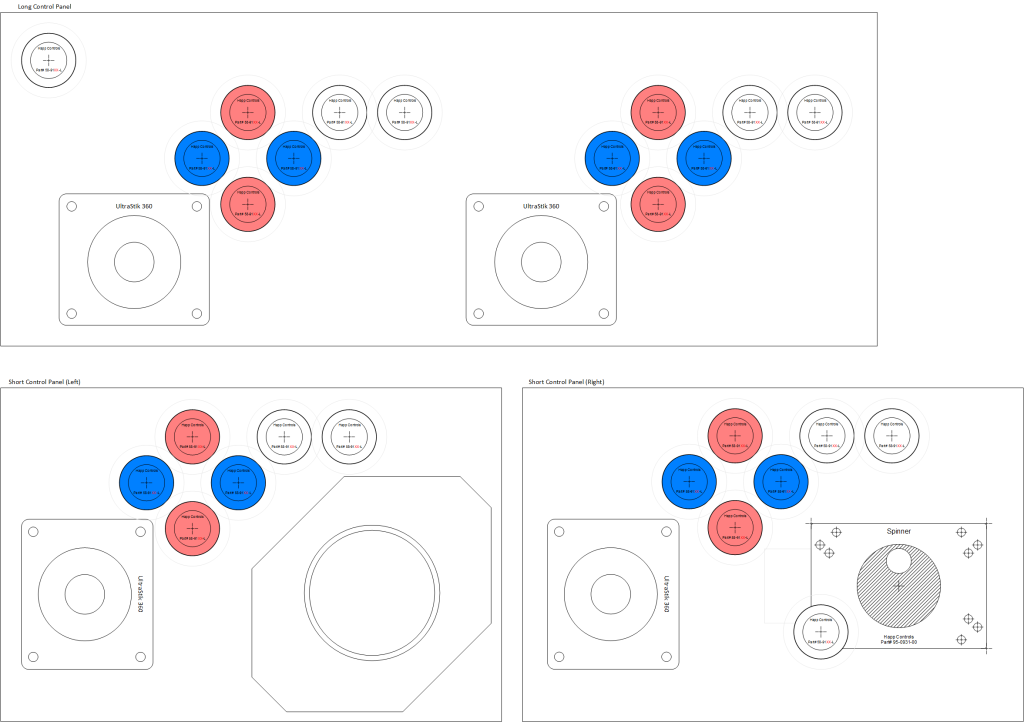
Click on it to see it zoomed in. This actually seems very workable and also adds a spinner on the other end, which would probably make games like Tron playable, as well as Tempest and Arkanoid and other spinner-based games.
Its a shame its not just a little bit wider, but I think it’d work. I’m not sure about that button layout, though. And I’m really not sure about a 16:9 screen. I’d much rather find an older 4:3 LCD.